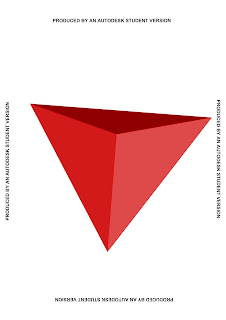In this class two axises were created by line command. These axises were made by middle point and nearest point command. Then d-v points were created to make unit circle , therefore refereance points were observed clearly. Then 5 radius circle were created, with offset command 6 more lines were made for making paraboll. Then,new layer created as ‘’ paraboll’’ . curve and spline commands were created to continue for making paraboll. The paraboll we created has 0.5 thickness. With pedit command half circles and thickness were joined together. Finally, density were converted from 6 to 30 by using surftab1 and surftab2 command. For a final move, it gained thickness and 3 dimension. commands used : command: line , xline , offset , move , scale , dtext , osnap , ortho , nearest , trim , mirror